This guide is also applicable if your Mac SSD or Hard Drive is failing and requires replacement.
Macbook & Macbook Pros Non- Retina 2012 & earlier
These machines use a standard 2.5 inch hard drive with a sata interface the type found in most laptops see picture mid right.
These can be easily upgraded to a modern 2.5 Solid State drive see pic far right and are highly recommended as they can breathe new life into your ageing Mac


MacBook Air (Mid 2013 – Early 2014)
Mac Pro (Late 2013)
MacBook Pro (Late 2013 – Mid 2014)
MacBook Air (Early 2015 – Mid 2017)
MacBook Pro (Early 2015 – Mid 2015)
The image right is of an after market OWC SSD for the above mac models and has the proprietary 12 + 16 connection. There are actually 2 separate types of this SSD
- The original pre 2015 SSDs use an Apple proprietary PCIe 2.0 x2 interface however after 2015 the drive used a PCIe 3.0 protocol to the SSD, giving them the doubled read / write speeds.
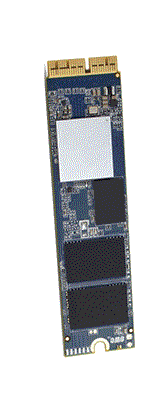
Upgrading these drives requires the right firmware is installed before upgrade replacement and Installation of a Fresh copy of the Mac OS.
In this case we the High Sierra OS so that the following steps need to be followed
The original SSD in my Mac was faulty, so I formatted and connected a USB external disc drive and used recovery mode to install MacOS Mavericks on it. After that, I restarted my Mac with the USB drive as the boot and updated MacOS to High Sierra, which fixed the firmware issue with the SSD. I then shut down the Mac, removed the faulty SSD, and installed the new OWC Aura SSD. I restarted the Mac from the USB drive with High Sierra and used disk utility to partition the SSD. Next, I downloaded MacOS High Sierra from the app store and installed it again, this time choosing the OWC Aura SSD as the destination. After the installation was complete, I restarted my Mac and shut it down, unplugging the USB drive.?
MacBook Pro (Late 2016 – Mid 2017) non touch
This upgrade is a little different as we can use a specialized adapter for these macs and a regular M2 NVM Pcie solid state drive. It needs to have the 2242 form factor and I use the Sabrent range as I found these to be compatible. There various other makes of M2 2242 drives which are not compatible and will not be detected.
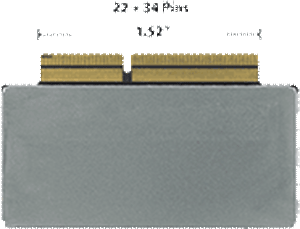

Upgrading these drives requires the right firmware is installed before upgrade replacement and Installation of a Fresh copy of the Mac OS.
IN this case we Mojave or higher OS so that the following steps need to be followed
There are other flavours of Mac I have not mentioned here eg the Macbook Pro 2012 with retina which use a different 7+17 proprietary SSD which there are available after market products. Most macbooks , and macbook airs after 2018 do not have replaceable drives.
For more info on our Mac Repairs and Macbook Repair Services see attached links
